Are your children being safe online?
Posted on | Categories: Community, Cyber Security, General
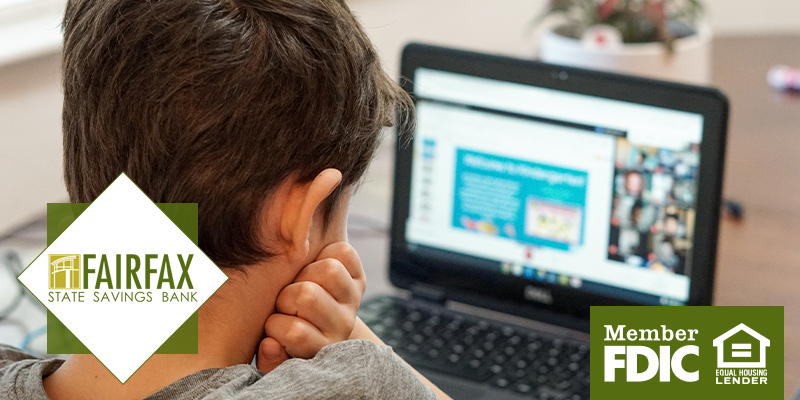
Online safety is always a concern – especially when you have children to protect. They love to use the computer and their cell phones so how can you keep track of what they are doing? You unfortunately can’t see what they are doing all day, every day. That's why it is important to talk to your kids about these online safety tips so they can continue to be safe online.
Don’t Talk to Strangers
This includes messaging and live gaming chats. If your child is playing a game and can talk to others while they play, make sure they actually know the person they are talking to. Or don’t allow them to use that feature (take their headset and microphone away if they break this rule). Explain that even though they are playing with this person online, it does not make them friends and this person is still a stranger.
Never Share Personal Info & Pictures
Names, addresses, pictures, school names and so on should never be shared. Have your child use an avatar as their photo and a screenname. Let your child know that you understand this is restrictive, but you still want them to have fun – so they just need to be aware of not sharing that information and, if asked, say they can’t share that.
Always Tell a Parent
Promise your child they will never get in trouble if they come to you about a problem or something that was said that made them feel uncomfortable. As a parent, you HAVE to stay true to that rule and calm if something does happen. The second they feel that they are in trouble means they will not share crucial information with you. Make sure they know it's okay to tell a parent or adult if something felt wrong when they were online so you can help them.
Don’t Click on Anything
When on their phone or playing a game, make sure your child doesn’t click anything like ads. Not only is this important for online safety, but it will also save you hundreds of dollars of unwanted items a younger child might purchase if your credit card is attached to the account they are able to get in to.
Watch For Warning Signs
As a parent, you’ll want to watch for warning signs on if something is bothering your child or not normal behavior. Kidshealth.org shares warning signs of a child being targeted by an online predator:
- spending long hours online, especially at night
- phone calls from people you don't know
- unsolicited gifts arriving in the mail
- your child suddenly turning off the computer when you walk into the room
- withdrawal from family life and reluctance to discuss online activities
Protect your children by speaking to them about these online safety tips and make them feel comfortable knowing you want them to have fun but to just be safe!
